A Step-by-step Guide to Buying Books From Adarna House Online
On the Adarna House Online bookshop (adarna.com.ph) homepage, hover over "Books" on the navigation bar to browse through the different categories in the bookshop.

To see the details of a book, click on the cover of the title.
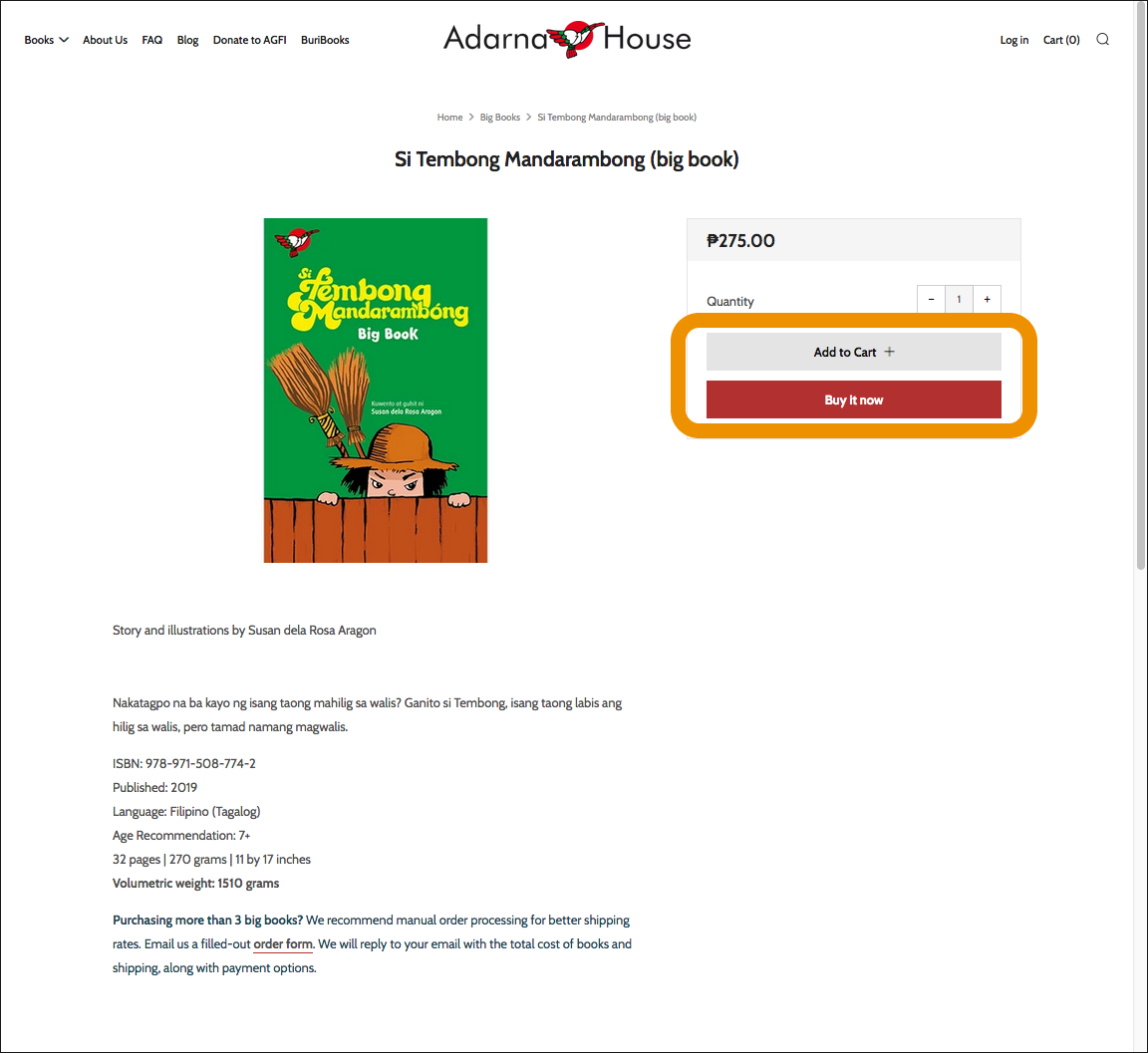
To choose a book for your purchase, click on Buy it now to proceed directly to checkout. Otherwise, click on Add to Cart so you can continue to browse the shop for other products.

After clicking Add to Cart, you will be shown a summary of your shopping cart.
a. To continue browsing, click Continue shopping or the X on the upper-right corner.
b. To pay for your purchase, click on Check Out.

Enter your details. For the next step, click on Continue to shipping.
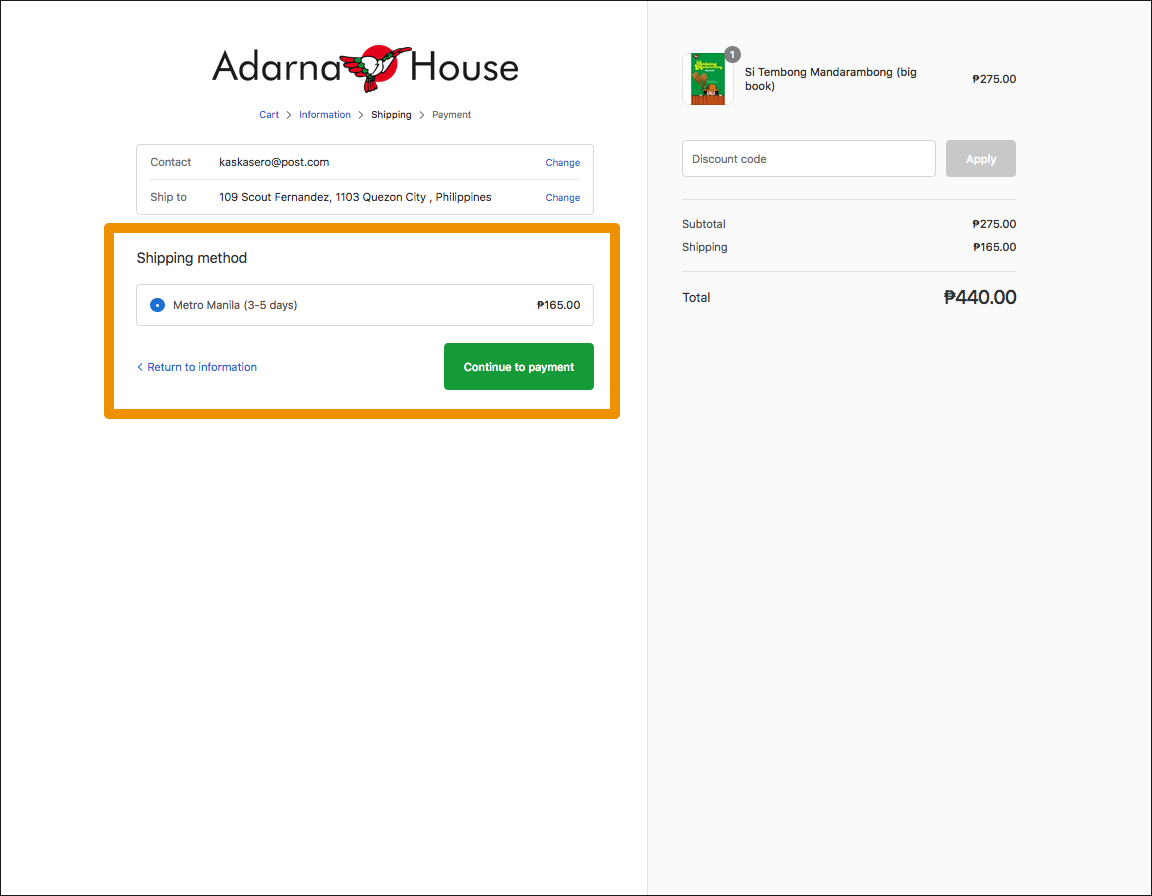
Your shipping options will show up under Shipping method. Tick the dial of your choice. For the next step, click on Continue to payment.

Choosing your method of payment
For Paypal or credit card payments, proceed to step 9a.
For bank deposits, proceed to step 9b.
9a. Paypal or credit card payments

1. If your billing address is NOT where you will send the books, tick the dial to Use a different billing address. Enter information.
For the next step, click Complete order.

You will be redirected to the Paypal website.
a. Login if you will be paying using Paypal funds.
or
b. If paying via credit card, click Pay with Debit or Credit Card.

Enter your credit card details, and click Pay Now.
You will be redirected to the Adarna House website, which will show you that your order is confirmed and give you a summary of your purchase.
9b. Bank deposit

1. If there is a BPI branch near you or if you are able to Transfer to Anyone using the BPI app, you may choose the Bank Deposit option.
2. Review your order.
3. Click Complete order.
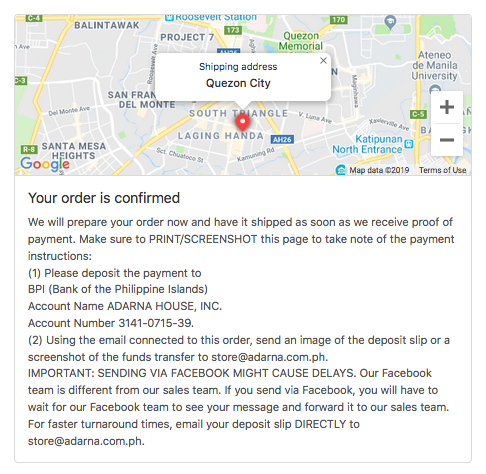
You will be directed to a page that will show you that your order is confirmed and give you a summary of your purchase, along with instructions for payment. Print out or take a screenshot of this page.
Check your email inbox for a message from Adarna House. The subject of the message should be Order #[number] confirmed. You may reply to this message for any questions or concerns.

